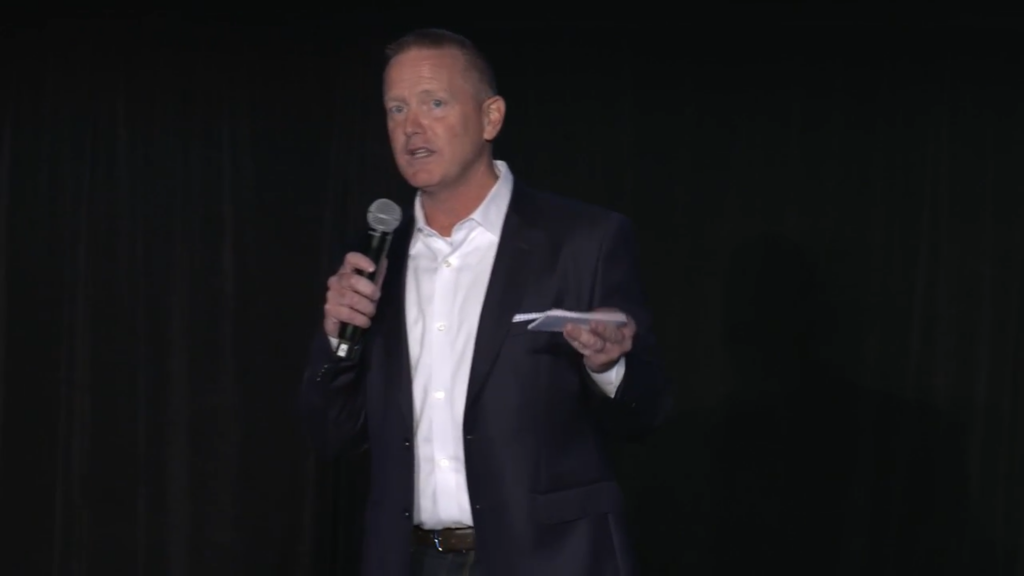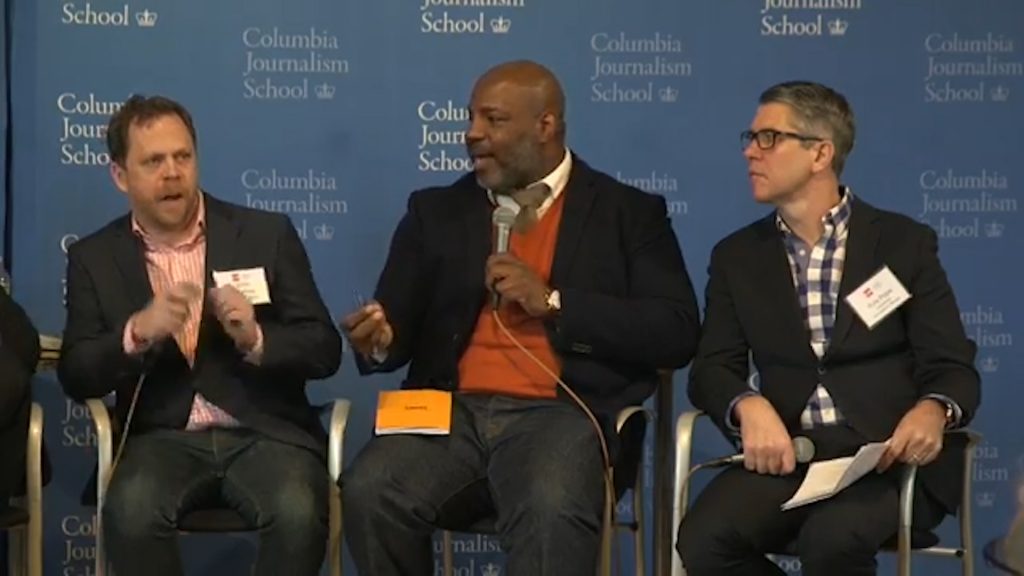Every event presents unique challenges. Speakers pull out at the last minute, attendees don’t use your event app, a power outage pulls down the video feed of your special celebrity guest appearing via Skype. While Murphy wasn’t an event planner, Murphy’s Law seems to have been written specifically about live events.
When things start to go wrong, it’s important to have a plan in place that help you get back on track. Preparing a shot list for your webcast is one such strategy. In traditional filmmaking, shot lists articulate the cinematic strategy, so all crew can execute towards the same vision. In live streaming, a shot list distinguishes different shot types, ensuring that action is captured appropriately to convey the content.
When we produce a webcast, we utilize four main shot types: the Wide Shot, the Tight Shot, the Presentation Feed, and the Picture-in-Picture. Here’s an explanation of each of those shots!
The Wide Shot
A Wide Shot covers the entire area of action, establishing location and providing a safe shot that’s always available for a cutaway. Also called the Long Shot or Full Shot, a Wide Shot is a Director’s best friend. Since it often runs without an operator (making it “static”), the framing never changes. While less engaging than other shots, it is reliably available for coverage while other shots may be changing.
For a more engaging version of the wide shot, consider adding an operator who can perform slow zooms, pans, and tilts. But don’t overdo it: again, the most important feature of a wide shot is its availability, covering other shots if they are in transition.
The Tight Shot
Depending on framing, this shot might also be known as a Close (CU), Medium Close (MCU), or Hero Shot. Where the Wide Shot frames your action, the Tight Shot focuses on it. When fixed on a presenter, this shot often manifests with chest-up framing, a beat of headroom, and plenty of leading room if your presenter isn’t doing a direct address.
A Tight Shot requires a camera operator with a steady hand, and a camera on a fluid tripod head. This allows the cam op to follow the action. For best quality, there should be communication between the camera operator and Technical Director so they know when their shot is live.
The Presentation Feed
When presenting a PowerPoint or other computer presentation, a producer should always take a full-resolution feed directly from the presenter’s computer. This keeps the virtual presentation synchronized with the physical one. Additionally, quality tends to be much higher, allowing for full frame-rate playback of videos, and crisp text on-screen text.
Because this shot often does not show an actual person, audiences find them very disengaging. As such, they should be used sparingly. Even webinars would be better served by diminishing reliance on this shot.
Picture-in-Picture
When presentation feeds are combined with a camera feed into one shot, this is called Picture-in-Picture (or PiP). This shot is much more engaging than just showing a Presentation, for the simple reason that there is a person’s face on the screen. Humans learn better when they can see the presenter.
PiP shots normally include:
- a big frame, which shows the presentation;
- A little frame, which shows a camera feed;
- A graphic overlay, which frames the two feeds and may provide additional information such as an event description, logo, or sponsor graphic.
Advanced Shots
Once your basics are covered with the 4 shots listed above, adding more dynamic shots can create a more exciting broadcast. Here are some other shots to try!
The Medium Shot
If you have a punchy panel on stage where you’re expecting a lot of back-and-forth debate, consider adding a third camera capturing a medium shot. Also called a “2-shot” or “3-shot” depending on the number of people in the frame, this shot creates a relationship between multiple subjects.
The Audience Reverse Shot
If you’re expecting the audience to participate, or if your presenter gets lots of laughs/questions then a reverse shot showing the audience response can add an interesting angle. This could be a behind-the-stage shot, showing a silhouetted speaker against a sea of people, or it could be a tight shot on specific audience members.
Canted Wide Shot
Often used as an intro, outro, or interstitial shot, the canted wide is an atmospheric shot that places a presentation in the context of its environment. It may even be blurred slightly, or part of the frame might be obscured by a large object in extreme close-up. This shot is often seen underneath graphic overlays such as titles, credits, or sponsor logos.
Conclusion
A shot list takes the guesswork out of live stream production and frees up a stream producer to focus on the important things: engagement, content development, and the myriad problems that inevitably arise at the last minute. We hope you find it helpful!